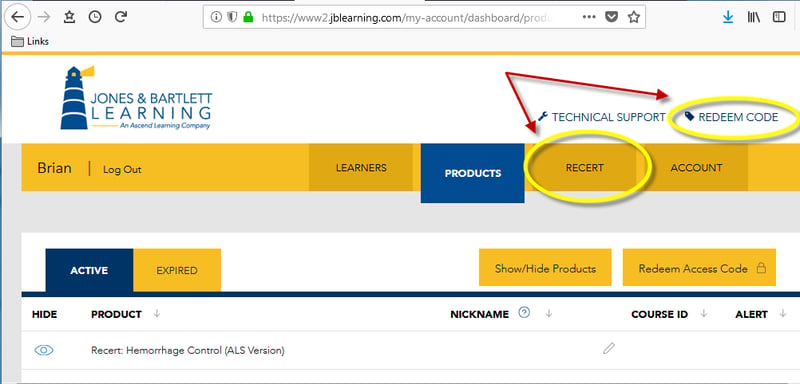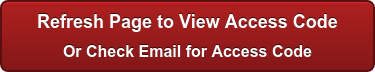Thank you for your interest in Recert
Your Access Code is Being Generated
Check your inbox. Your access code has been sent to your email address.
Get started with Recert in two steps!
STEP 1 - Create a Professional Profile within the Recert dashboard.
If you want to use Recert’s free certification and continuing education tracking tools, or if you want to be able to receive CAPCE credit for completing your free course, you must create your Professional Profile before you redeem your free course access code. But before you do so, you will find it helpful to watch this video that shows you how to create your Professional Profile.
STEP 2 - Redeem your access code within the Jones & Bartlett Learning course dashboard.
When you’re ready to redeem your free Recert course access code, you can do so here by entering your 10 digit access code:Click to check for access code. You’ll then need to login to your Jones & Bartlett Learning account or create a new account using a unique and valid email address. If you have questions, you can view these instructions on how to login to your account or create a new one.
Once you’re done, you’ll be taken to your My Account dashboard of courses (separate from the main Recert dashboard where you track certifications) where you can access all courses available to you. Click on your course name to launch, or click on the Recert tab (in the yellow navigational menu) to return to the main Recert dashboard.
Quick Tip: After you have successfully logged in to the Jones & Bartlett Learning course dashboard,
click 'Recert' to create your Recert Profile or click 'Redeem Code' to redeem your access code.